 I am sure we are all now dressing up our homes for Christmas. Play your favourite Christmas music to set the tone. I found some lovely candles scented with cinnamon and mulled wine and some pretty floral decorations so will be making a Christmas flower arrangement today too. It certainly is beginning to look a lot like Christmas:)
I am sure we are all now dressing up our homes for Christmas. Play your favourite Christmas music to set the tone. I found some lovely candles scented with cinnamon and mulled wine and some pretty floral decorations so will be making a Christmas flower arrangement today too. It certainly is beginning to look a lot like Christmas:)
Saturday
Decorating for Christmas
 I am sure we are all now dressing up our homes for Christmas. Play your favourite Christmas music to set the tone. I found some lovely candles scented with cinnamon and mulled wine and some pretty floral decorations so will be making a Christmas flower arrangement today too. It certainly is beginning to look a lot like Christmas:)
I am sure we are all now dressing up our homes for Christmas. Play your favourite Christmas music to set the tone. I found some lovely candles scented with cinnamon and mulled wine and some pretty floral decorations so will be making a Christmas flower arrangement today too. It certainly is beginning to look a lot like Christmas:)
Labels:
Christmas Stories
 Artist exploration, watercolour, creativity, inspirational, digital graphics, Journal Art, Scrapbooking, design, patterns, seasonal art, fun art,
Artist exploration, watercolour, creativity, inspirational, digital graphics, Journal Art, Scrapbooking, design, patterns, seasonal art, fun art,
Tuesday
December is here
 December is here and the Christmas planning has already begun,
for "The Season of Goodwill!"
Enjoy shopping and decorating and spending time with family and friends and celebrating and most of all remember that...... "Jesus is the Reason for the Season".
December is here and the Christmas planning has already begun,
for "The Season of Goodwill!"
Enjoy shopping and decorating and spending time with family and friends and celebrating and most of all remember that...... "Jesus is the Reason for the Season".
 If cold December gave you birth,
The month of snow and ice and mirth,
Place on your hand a turquoise blue,
Success will bless whate'er you do.
ANON
If cold December gave you birth,
The month of snow and ice and mirth,
Place on your hand a turquoise blue,
Success will bless whate'er you do.
ANON
Labels:
Christmas Stories
 Artist exploration, watercolour, creativity, inspirational, digital graphics, Journal Art, Scrapbooking, design, patterns, seasonal art, fun art,
Artist exploration, watercolour, creativity, inspirational, digital graphics, Journal Art, Scrapbooking, design, patterns, seasonal art, fun art,
Saturday
Beaded Wire Words Tutorial Paintshop Pro

Beaded Wire Words
by PCArt
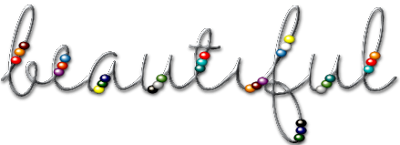
Find a cursive script font where all the letters join and where the line of the script is even. Or choose any other font you wish. Set to Vector and anti-alias.
Open a new canvas 440 x 160 pixels at 300 pixels per inch transparent
Write your word at about size 30 points or 125 pixels colour white. Convert to Raster.
If it appears too thick for you, go to selections select all, selections float, selections defloat, selections modify, contract x 1, invert and delete. This should make your word lettering appear thinner and more like wire.
Apply effects, texture effects, sculpture with these settings,
Set to default, choose - silver from your pattern drop down list
Size 100, smoothness 48, depth 16, ambience 0, shininess 58,
angle 315, intensity 47, elevation 47, colour #808080
Save as wireword sculpture preset so you can use this setting again in the future.
Apply effects, 3D effects, inner bevel with these settings,
Set to default, choose - Bevel shape 9 (it looks like a curved back to front L),
width 8, smoothness 15, depth 20, ambience 0, shininess 40,
angle 315, intensity 50, elevation 35, colour #c0c0c0
Save as wireword bevel preset so you can use this setting again in the future.
IDEAS - Try painting glitter on to your wire words or use other plug ins like Eye Candy or Super Blade Pro to jazz them up. Make your wires other colours. Or, how about making some lovely doodles and decorating them in this way?!
On A New Layer
Find your bead tubes and place them wherever you want them on your word.
Merge visible and Apply a light drop shadow if you wish.
Mine is saved as .png
Labels:
Beaded Wire,
Elements,
Scrapping with Paint Shop Pro,
Tutorial
 Artist exploration, watercolour, creativity, inspirational, digital graphics, Journal Art, Scrapbooking, design, patterns, seasonal art, fun art,
Artist exploration, watercolour, creativity, inspirational, digital graphics, Journal Art, Scrapbooking, design, patterns, seasonal art, fun art,
Wednesday
Happy Turkey Day
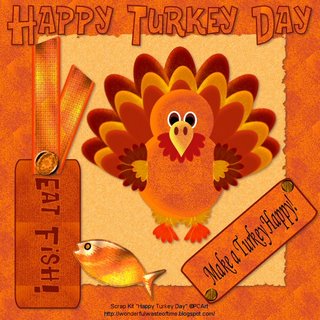
"Turkey"was made using PaintShop Pro with the preset teardrop and circle shapes, I used the spray gun and cut-out effects on the shapes.
The Text fill and background were made from the pattern copied and pasted from Turkey's tummy.
Brads were made from a tutorial.
The Font is named Turkey Sandwich !
Image was created 600 x 600 pixels at 300dpi but compressed in JPEG Optimizer x 10 for posting.
Happy Thanks Giving
Labels:
Paintshop Pro,
Shapes,
Thanks giving,
Turkey
 Artist exploration, watercolour, creativity, inspirational, digital graphics, Journal Art, Scrapbooking, design, patterns, seasonal art, fun art,
Artist exploration, watercolour, creativity, inspirational, digital graphics, Journal Art, Scrapbooking, design, patterns, seasonal art, fun art,
Sunday
Basic Window Frame Template Freebie PNG

Window frame image created in Paintshop Pro it is 554 pixels x 554 pixels at 300 pixels per inch in .PNG format.
TOU. The window frame template is free for you to decorate and use any way you like.
Message me, to request the blank transparent PNG
It would be great if you would share your results using this window frame
in the Facebook group
 Artist exploration, watercolour, creativity, inspirational, digital graphics, Journal Art, Scrapbooking, design, patterns, seasonal art, fun art,
Artist exploration, watercolour, creativity, inspirational, digital graphics, Journal Art, Scrapbooking, design, patterns, seasonal art, fun art,
Saturday
Metal Letter Charm Tutorial

Quick Tutorial Note
Font filled with a nice silver gradient and a bevel applied to give it depth.
Add a little ring for hanging if you wish.
Font used in this result Cloister Black - size 80 points or 333 pixels and stretched taller with pick tool
Canvas 1 inch x 1 inch at 300 pixels per inch saved as .png
Labels:
Charm,
Metal Letter,
Paintshop Pro,
Tutorial
 Artist exploration, watercolour, creativity, inspirational, digital graphics, Journal Art, Scrapbooking, design, patterns, seasonal art, fun art,
Artist exploration, watercolour, creativity, inspirational, digital graphics, Journal Art, Scrapbooking, design, patterns, seasonal art, fun art,
Wednesday
Christmas Reindeer Freebie PNG
 I drew this reindeer in Paintshop Pro - I copied the idea from a Christmas card I got a few years ago.
I drew this reindeer in Paintshop Pro - I copied the idea from a Christmas card I got a few years ago.E-mail me if you would like me to send you the Free Reindeer
Image details - transparent background PNG 916 x 1741 pixels 300 pixels per inch
 Artist exploration, watercolour, creativity, inspirational, digital graphics, Journal Art, Scrapbooking, design, patterns, seasonal art, fun art,
Artist exploration, watercolour, creativity, inspirational, digital graphics, Journal Art, Scrapbooking, design, patterns, seasonal art, fun art,
Saturday
Text on a Path & Glitter filled shapes
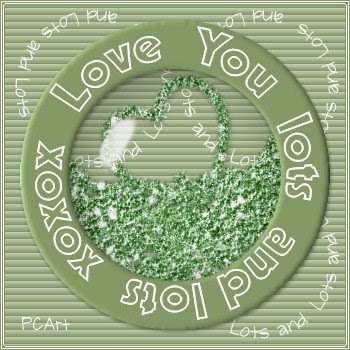 TUTORIAL LINKS
TUTORIAL LINKSText on a path reverse text on YouTube PSP X2
Text on a path on a circle on YouTube PSP 9
Glitter Filled Shapes Tutorial from Shawna
I did this in Paint Shop Pro XI, also played again with the Glitter Fill Tut from Shawna.
Text on a path on a circle on YouTube PSP 9
Glitter Filled Shapes Tutorial from Shawna
I did this in Paint Shop Pro XI, also played again with the Glitter Fill Tut from Shawna.
Labels:
Glitter,
Paintshop Pro,
Text on a path,
Tutorial
 Artist exploration, watercolour, creativity, inspirational, digital graphics, Journal Art, Scrapbooking, design, patterns, seasonal art, fun art,
Artist exploration, watercolour, creativity, inspirational, digital graphics, Journal Art, Scrapbooking, design, patterns, seasonal art, fun art,
Friday
Lucky Trolls Tutorial by C S Green Paintshop Pro

Making these Lucky Trolls was a lot of fun!
Tutorial by C S Green and they would be a cute addition to a kiddie's scrapbook layout :)
I worked on a 300 pixels per inch Canvas
Hair was drawn with gradient fills
Pen Tool - Freehand - Tracking 70 - Create on vector - Width 1 - Anti-Alias Selected
to make the blue one - then colourized for the green and orange.
xoxoxo pat
Labels:
Lucky Trolls,
Paintshop Pro,
Selections,
Tutorial
 Artist exploration, watercolour, creativity, inspirational, digital graphics, Journal Art, Scrapbooking, design, patterns, seasonal art, fun art,
Artist exploration, watercolour, creativity, inspirational, digital graphics, Journal Art, Scrapbooking, design, patterns, seasonal art, fun art,
Subscribe to:
Posts (Atom)
