by PCArt
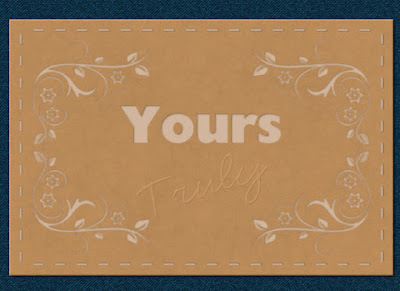
Open New Image 3 inches x 2 inches 300 pixels per inch
fill with colour #c08f5e
Select tag area with magic wand - keep selected and apply effects texture effects fine leather
colour black angle 246 blur 34 transparency 253 number of furrows 59 length of furrows 10 OK
On a New Layer - Pen tool line style dashed width 5 colour #a67c52
Draw a straight line across the top
Convert to Raster and duplicate and flip
Duplicate and rotate 90 left all layers UNchecked
Duplicate and mirror. Use mover tool to move stitches into place.
Merge visible Use selection tool to select and delete stitches at corners
that you do not want. Apply effects drop shadow Horizontal 1 Vertical 1 Opacity 54 Blur 2 Colour Black
On a New Layer apply Brush pattern of your choice in same colour as patch and apply effect 3D effect cut out
Vertical 2 Horizontal 2 Opacity 70 Blur 4 Shadow Colour #6f5137 Fill interior with Colour #c08f5e
On a New Layer - Add Text of your choice in same colour as patch and apply effect 3D effect cutout
Vertical 2 Horizontal 2 Opacity 70 Blur 4 Shadow Colour #6f5137 Fill interior with Colour #c08f5e
On a New Layer - Add Text of your choice in same colour as patch and apply effect 3D effect Bevel
Bevel round Width 1 Smoothness 9 Depth 1 Ambience 0 Shininess 0 Colour white Angle 315 Intensity 50 Elevation 30
Made with Paint Shop Pro XI

