Wednesday
Happy Turkey Day
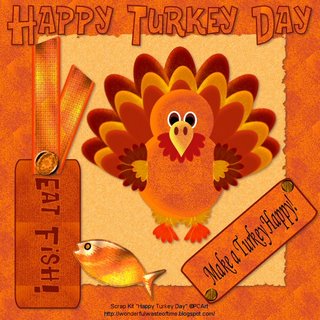
"Turkey"was made using PaintShop Pro with the preset teardrop and circle shapes, I used the spray gun and cut-out effects on the shapes.
The Text fill and background were made from the pattern copied and pasted from Turkey's tummy.
Brads were made from a tutorial.
The Font is named Turkey Sandwich !
Image was created 600 x 600 pixels at 300dpi but compressed in JPEG Optimizer x 10 for posting.
Happy Thanks Giving
Labels:
Paintshop Pro,
Shapes,
Thanks giving,
Turkey
 Artist exploration, watercolour, creativity, inspirational, digital graphics, Journal Art, Scrapbooking, design, patterns, seasonal art, fun art,
Artist exploration, watercolour, creativity, inspirational, digital graphics, Journal Art, Scrapbooking, design, patterns, seasonal art, fun art,
Sunday
Basic Window Frame Template Freebie PNG

Window frame image created in Paintshop Pro it is 554 pixels x 554 pixels at 300 pixels per inch in .PNG format.
TOU. The window frame template is free for you to decorate and use any way you like.
Message me, to request the blank transparent PNG
It would be great if you would share your results using this window frame
in the Facebook group
 Artist exploration, watercolour, creativity, inspirational, digital graphics, Journal Art, Scrapbooking, design, patterns, seasonal art, fun art,
Artist exploration, watercolour, creativity, inspirational, digital graphics, Journal Art, Scrapbooking, design, patterns, seasonal art, fun art,
Saturday
Metal Letter Charm Tutorial

Quick Tutorial Note
Font filled with a nice silver gradient and a bevel applied to give it depth.
Add a little ring for hanging if you wish.
Font used in this result Cloister Black - size 80 points or 333 pixels and stretched taller with pick tool
Canvas 1 inch x 1 inch at 300 pixels per inch saved as .png
Labels:
Charm,
Metal Letter,
Paintshop Pro,
Tutorial
 Artist exploration, watercolour, creativity, inspirational, digital graphics, Journal Art, Scrapbooking, design, patterns, seasonal art, fun art,
Artist exploration, watercolour, creativity, inspirational, digital graphics, Journal Art, Scrapbooking, design, patterns, seasonal art, fun art,
Wednesday
Christmas Reindeer Freebie PNG
 I drew this reindeer in Paintshop Pro - I copied the idea from a Christmas card I got a few years ago.
I drew this reindeer in Paintshop Pro - I copied the idea from a Christmas card I got a few years ago.E-mail me if you would like me to send you the Free Reindeer
Image details - transparent background PNG 916 x 1741 pixels 300 pixels per inch
 Artist exploration, watercolour, creativity, inspirational, digital graphics, Journal Art, Scrapbooking, design, patterns, seasonal art, fun art,
Artist exploration, watercolour, creativity, inspirational, digital graphics, Journal Art, Scrapbooking, design, patterns, seasonal art, fun art,
Saturday
Text on a Path & Glitter filled shapes
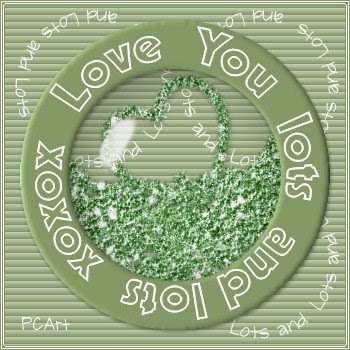 TUTORIAL LINKS
TUTORIAL LINKSText on a path reverse text on YouTube PSP X2
Text on a path on a circle on YouTube PSP 9
Glitter Filled Shapes Tutorial from Shawna
I did this in Paint Shop Pro XI, also played again with the Glitter Fill Tut from Shawna.
Text on a path on a circle on YouTube PSP 9
Glitter Filled Shapes Tutorial from Shawna
I did this in Paint Shop Pro XI, also played again with the Glitter Fill Tut from Shawna.
Labels:
Glitter,
Paintshop Pro,
Text on a path,
Tutorial
 Artist exploration, watercolour, creativity, inspirational, digital graphics, Journal Art, Scrapbooking, design, patterns, seasonal art, fun art,
Artist exploration, watercolour, creativity, inspirational, digital graphics, Journal Art, Scrapbooking, design, patterns, seasonal art, fun art,
Friday
Lucky Trolls Tutorial by C S Green Paintshop Pro

Making these Lucky Trolls was a lot of fun!
Tutorial by C S Green and they would be a cute addition to a kiddie's scrapbook layout :)
I worked on a 300 pixels per inch Canvas
Hair was drawn with gradient fills
Pen Tool - Freehand - Tracking 70 - Create on vector - Width 1 - Anti-Alias Selected
to make the blue one - then colourized for the green and orange.
xoxoxo pat
Labels:
Lucky Trolls,
Paintshop Pro,
Selections,
Tutorial
 Artist exploration, watercolour, creativity, inspirational, digital graphics, Journal Art, Scrapbooking, design, patterns, seasonal art, fun art,
Artist exploration, watercolour, creativity, inspirational, digital graphics, Journal Art, Scrapbooking, design, patterns, seasonal art, fun art,
Thursday
Blank Lines Template for Recipe Card Freebie PNG

Use the 6 inch x 4 inch at 300 pixels per inch Blank Lines Template in .png format to decorate and create your own Recipe Cards.
Message me to request this FREE transparent PNG lines template
Labels:
Freebies,
Paintshop Pro,
PNG,
Recipe Card,
Tag,
Template
 Artist exploration, watercolour, creativity, inspirational, digital graphics, Journal Art, Scrapbooking, design, patterns, seasonal art, fun art,
Artist exploration, watercolour, creativity, inspirational, digital graphics, Journal Art, Scrapbooking, design, patterns, seasonal art, fun art,
Saturday
Leather Look Tag Tutorial Paintshop Pro
Leather-look Jeans Tag
by PCArt
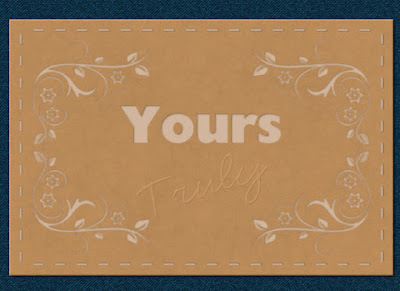
Open New Image 3 inches x 2 inches 300 pixels per inch
fill with colour #c08f5e
Select tag area with magic wand - keep selected and apply effects texture effects fine leather
colour black angle 246 blur 34 transparency 253 number of furrows 59 length of furrows 10 OK
On a New Layer - Pen tool line style dashed width 5 colour #a67c52
Draw a straight line across the top
Convert to Raster and duplicate and flip
Duplicate and rotate 90 left all layers UNchecked
Duplicate and mirror. Use mover tool to move stitches into place.
Merge visible Use selection tool to select and delete stitches at corners
that you do not want. Apply effects drop shadow Horizontal 1 Vertical 1 Opacity 54 Blur 2 Colour Black
On a New Layer apply Brush pattern of your choice in same colour as patch and apply effect 3D effect cut out
Vertical 2 Horizontal 2 Opacity 70 Blur 4 Shadow Colour #6f5137 Fill interior with Colour #c08f5e
On a New Layer - Add Text of your choice in same colour as patch and apply effect 3D effect cutout
Vertical 2 Horizontal 2 Opacity 70 Blur 4 Shadow Colour #6f5137 Fill interior with Colour #c08f5e
On a New Layer - Add Text of your choice in same colour as patch and apply effect 3D effect Bevel
Bevel round Width 1 Smoothness 9 Depth 1 Ambience 0 Shininess 0 Colour white Angle 315 Intensity 50 Elevation 30
Made with Paint Shop Pro XI
by PCArt
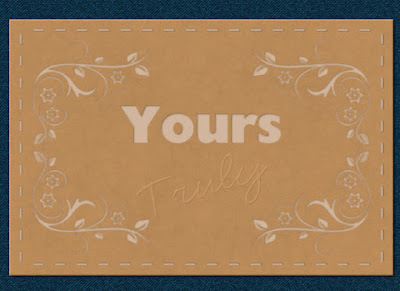
Open New Image 3 inches x 2 inches 300 pixels per inch
fill with colour #c08f5e
Select tag area with magic wand - keep selected and apply effects texture effects fine leather
colour black angle 246 blur 34 transparency 253 number of furrows 59 length of furrows 10 OK
On a New Layer - Pen tool line style dashed width 5 colour #a67c52
Draw a straight line across the top
Convert to Raster and duplicate and flip
Duplicate and rotate 90 left all layers UNchecked
Duplicate and mirror. Use mover tool to move stitches into place.
Merge visible Use selection tool to select and delete stitches at corners
that you do not want. Apply effects drop shadow Horizontal 1 Vertical 1 Opacity 54 Blur 2 Colour Black
On a New Layer apply Brush pattern of your choice in same colour as patch and apply effect 3D effect cut out
Vertical 2 Horizontal 2 Opacity 70 Blur 4 Shadow Colour #6f5137 Fill interior with Colour #c08f5e
On a New Layer - Add Text of your choice in same colour as patch and apply effect 3D effect cutout
Vertical 2 Horizontal 2 Opacity 70 Blur 4 Shadow Colour #6f5137 Fill interior with Colour #c08f5e
On a New Layer - Add Text of your choice in same colour as patch and apply effect 3D effect Bevel
Bevel round Width 1 Smoothness 9 Depth 1 Ambience 0 Shininess 0 Colour white Angle 315 Intensity 50 Elevation 30
Made with Paint Shop Pro XI
Labels:
Label,
Paintshop Pro,
Tutorial
 Artist exploration, watercolour, creativity, inspirational, digital graphics, Journal Art, Scrapbooking, design, patterns, seasonal art, fun art,
Artist exploration, watercolour, creativity, inspirational, digital graphics, Journal Art, Scrapbooking, design, patterns, seasonal art, fun art,
Monday
Calendar Grid Freebie PNG
Here is a ready made transparent blank Calendar Grid to decorate and add your own days, dates and numbers as you desire in your graphics program.
Using Paintshop Pro, I created this calendar grid in .png format at 300 pixels per inch and the dimensions are 2100 pixles x 1500 pixels.
Email me to get this FREE calendar grid to use as you wish.
 Artist exploration, watercolour, creativity, inspirational, digital graphics, Journal Art, Scrapbooking, design, patterns, seasonal art, fun art,
Artist exploration, watercolour, creativity, inspirational, digital graphics, Journal Art, Scrapbooking, design, patterns, seasonal art, fun art,
Subscribe to:
Comments (Atom)

