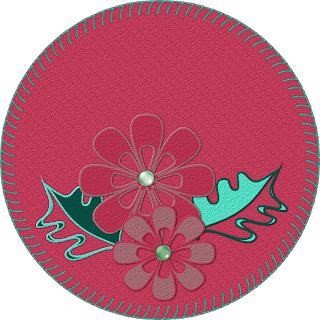
TEXT ON PATH use the number 7 to create the stitches around a preset shape on a new layer.
Convert your circle shape to a raster layer and select with the magic wand, go to selections expand x 15 so that the shape fitted the stitches and filled the additional area with your colour.
Cut your circle of text and then select your circle shape with your wand and paste the stitches into the selection.


