Monday
Easy Paper Patterns
Tutorial Note:
Using Project Dogwaffle 1.2 (Freeware) which you can download here
PURE EXPERIMENTATION
1) Download the Freeware
2) Scan for Viruses
3) Paint a random picture using the brush and various settings
4) Save as .bmp so that you can open it in Paint Shop Pro
5) Open in Paint Shop Pro and save as .jpg
6) Make a paper using Effects / Image Effects / Seamless tiling
Your creations are yours to do with as you please
This is merely an idea to spark your creativity!
Labels:
Paper
 Artist exploration, watercolour, creativity, inspirational, digital graphics, Journal Art, Scrapbooking, design, patterns, seasonal art, fun art,
Artist exploration, watercolour, creativity, inspirational, digital graphics, Journal Art, Scrapbooking, design, patterns, seasonal art, fun art,
Friday
Metal and Gel Flower
Metal and Gel Flower

Make some fun elements for your scrap pages - Let's see what you can create!
Look at this tutorial to help you
Rhonda's Digital Designs

Make some fun elements for your scrap pages - Let's see what you can create!
Look at this tutorial to help you
Rhonda's Digital Designs
 Artist exploration, watercolour, creativity, inspirational, digital graphics, Journal Art, Scrapbooking, design, patterns, seasonal art, fun art,
Artist exploration, watercolour, creativity, inspirational, digital graphics, Journal Art, Scrapbooking, design, patterns, seasonal art, fun art,
Thursday
Digital Scrapbook Element Tutorial Needles
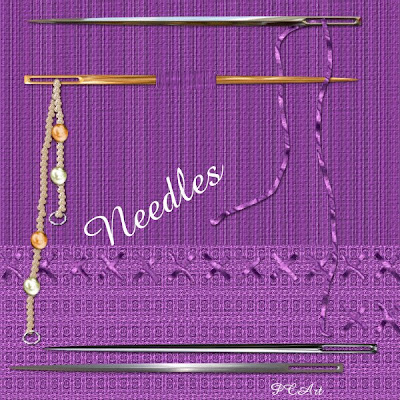
Above is my result of the needles elements made using the following tutorial.
Make some fun needles and threads using this tutorial as a guide
http://pspbuddies.com/pspTutor/CSGreen/needle/needle.html
See Shawna's tutorial to make thread here
http://pspbuddies.com/pspTutor/CSGreen/needle/needle.html
See Shawna's tutorial to make thread here
Labels:
Digital Art,
Needles,
Paintshop Pro,
Scrapbook Elements,
Tutorial
 Artist exploration, watercolour, creativity, inspirational, digital graphics, Journal Art, Scrapbooking, design, patterns, seasonal art, fun art,
Artist exploration, watercolour, creativity, inspirational, digital graphics, Journal Art, Scrapbooking, design, patterns, seasonal art, fun art,
Subscribe to:
Comments (Atom)


