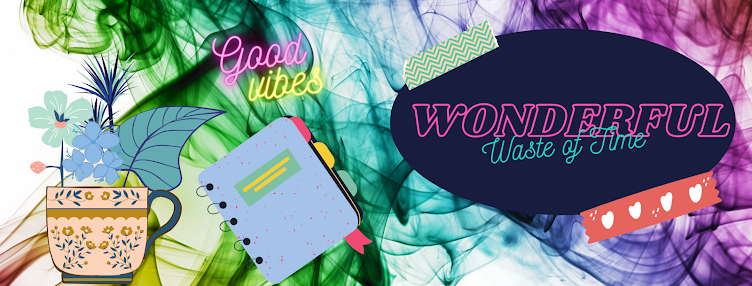Tutorial - ELEMENT: Faux felt shapes - (By Tracey Renemo 2006) -
*2017 - The link to the tutorial is no longer available - please see my notes below.
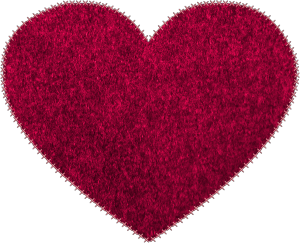
Note from Pat
Here are my step by step instructions - all credit goes to Tracey Renemo for originally writing the faux felt tutorial.
1) Open the felt-like pattern in your work space and minimize it.
2) Open a new canvas 6 inches by 6 inches at 300 pixels per inch transparent
3) Go to your materials palette background and select your felt-like pattern there, Scale 100 Angle 0
4) Go to your materials palette foreground and choose your colour
5) Flood fill your canvas with your colour
6) Add a new Raster Layer, swap your materials to your felt-like material and flood fill
7) Your Material layer should be the one on top and colour on the layer underneath
8) Change the Opacity on the material layer to Luminance
9) If you don't like the colour go back to your bottom layer and change it
10) When you are happy with your colour Merge Visible layers.
11) Add a new Raster Layer
12) Choose the shape you want to use and draw it on the new layer - if it is a vector convert to raster
*Before converting to a raster layer you could add stitching around the edge using your vector tube script and stitches tubes
13) When your shape is converted to Raster -
Click on the magic wand - change the Feather setting to about 5
14) Click on the outside of your shape then go to your bottom layer and delete the selection
15) Close the top layer with the drawn shape and see your felt shape
16) Use the undo button whenever you want to and repeat steps until you are satisfied.
17) Happy with your result? Delete the layers you don't need and then save your new felt shape
18) Selections / Select All / Selections / Float / Selections / Defloat
19) Image / Crop to Selection
20) Save as .png
If you have any problems with this tutorial please contact me and I will do my best to assist you.