Quick Tutorial from PCArt

Place a ribbon on your canvas
place the buckle on top of the ribbon on a new layer where you want it to be
duplicate the buckle layer and move the duplicate layer to the bottom
go back to the buckle on the top layer
selections / select all / selections float / selections defloat
stay on top layer and keep selected
use the eraser to erase the buckle bar in the middle so that the ribbon underneath shows through.
OR erase the outer bars instead so that the ribbon threads through the opposite way.
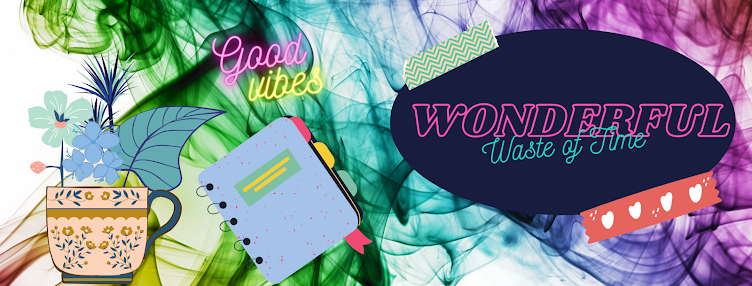

2 comments:
THANK YOU for this tutorial! I've wondered how people get their buckles to look so nice! I'm new to digiscrapping, so had no idea how to thread them either! You ROCK! :)
AWESOME!!!!
Post a Comment