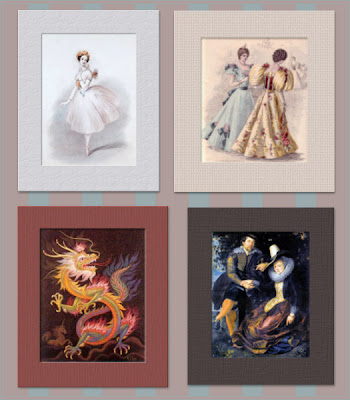
Using any image of your choice - use your colour picker to choose a complimentary or contrasting colour that suits your image to make your frames and mats.
I chose to images from Public Domain
Note from Pat
Add a texture and slight inner bevel and drop shadow.
You could save your mat frame separately as a .psp image or .png image for future use.
My results for posting - merged all layers and resized to 78 pixels per inch and 600 pixels on the largest side, smart size. Saved AS mymatname.jpg
After doing this exercise, you might also want to go to "2 create your own colour palettes" and make your image mats or frames, by choosing from the palette colours.
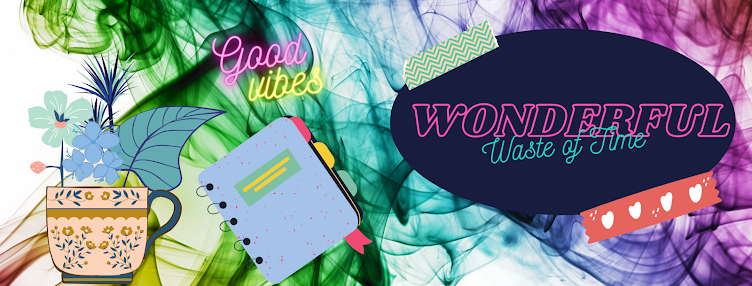

No comments:
Post a Comment